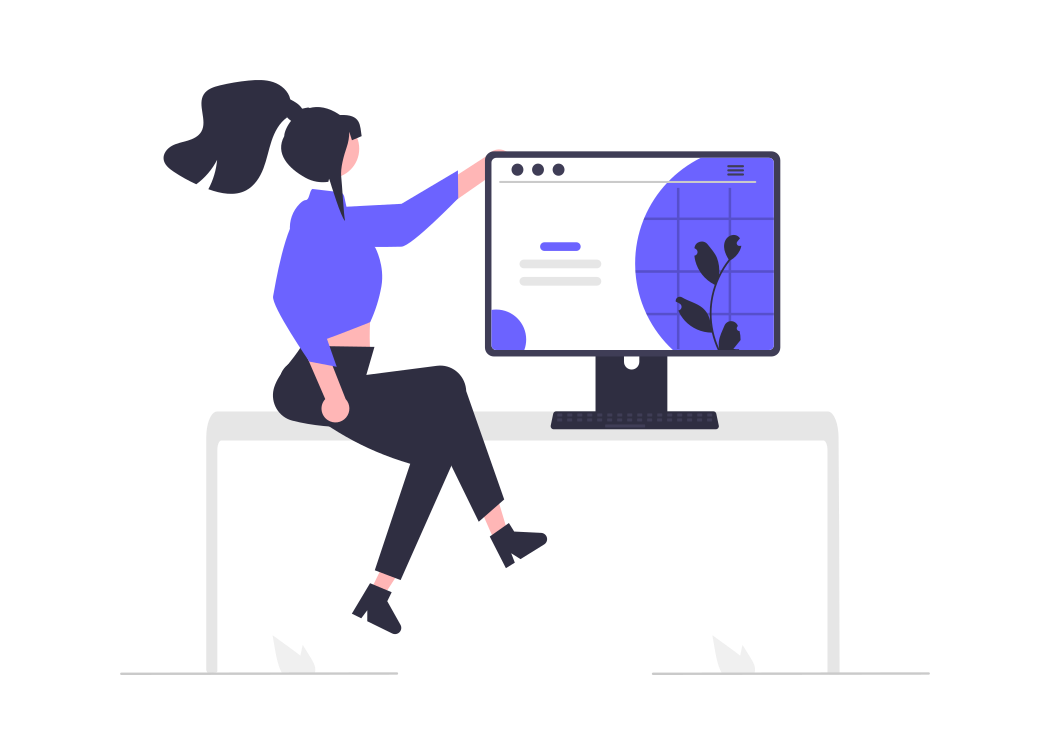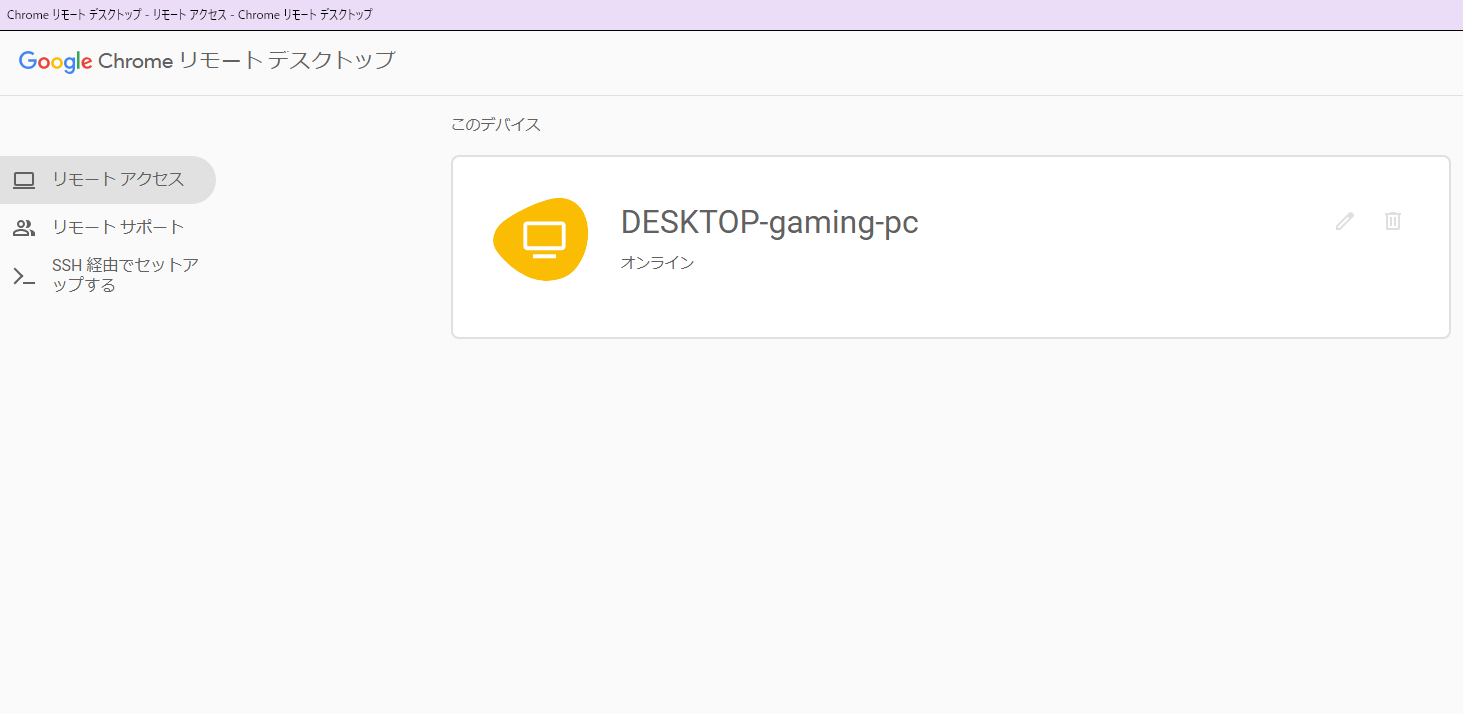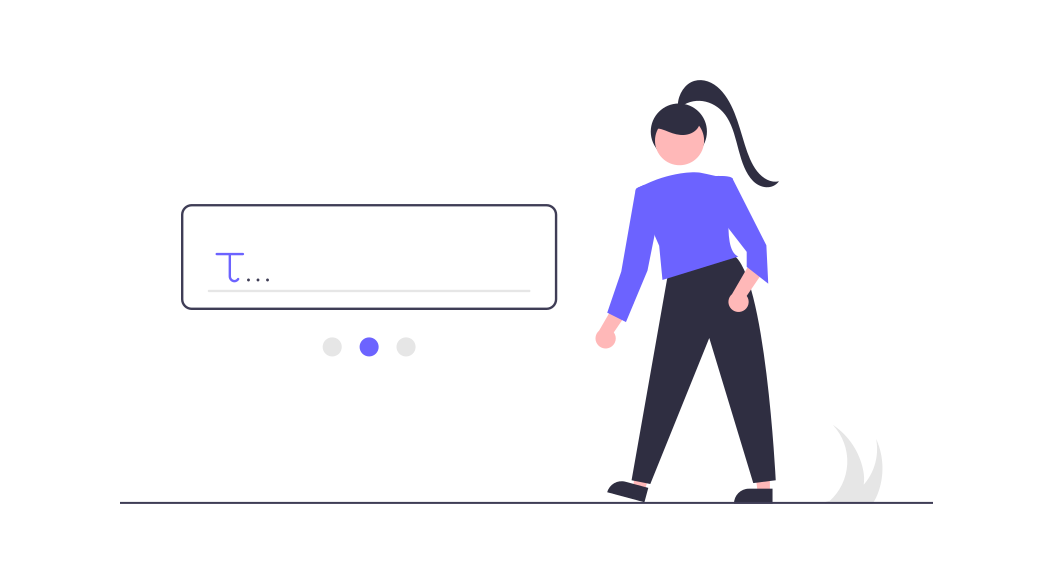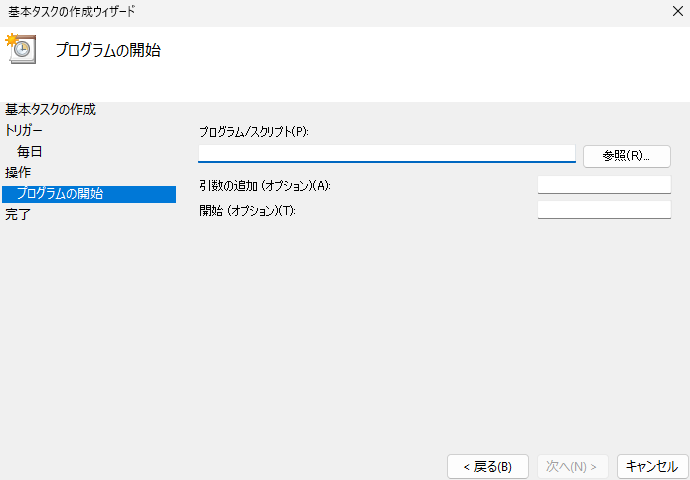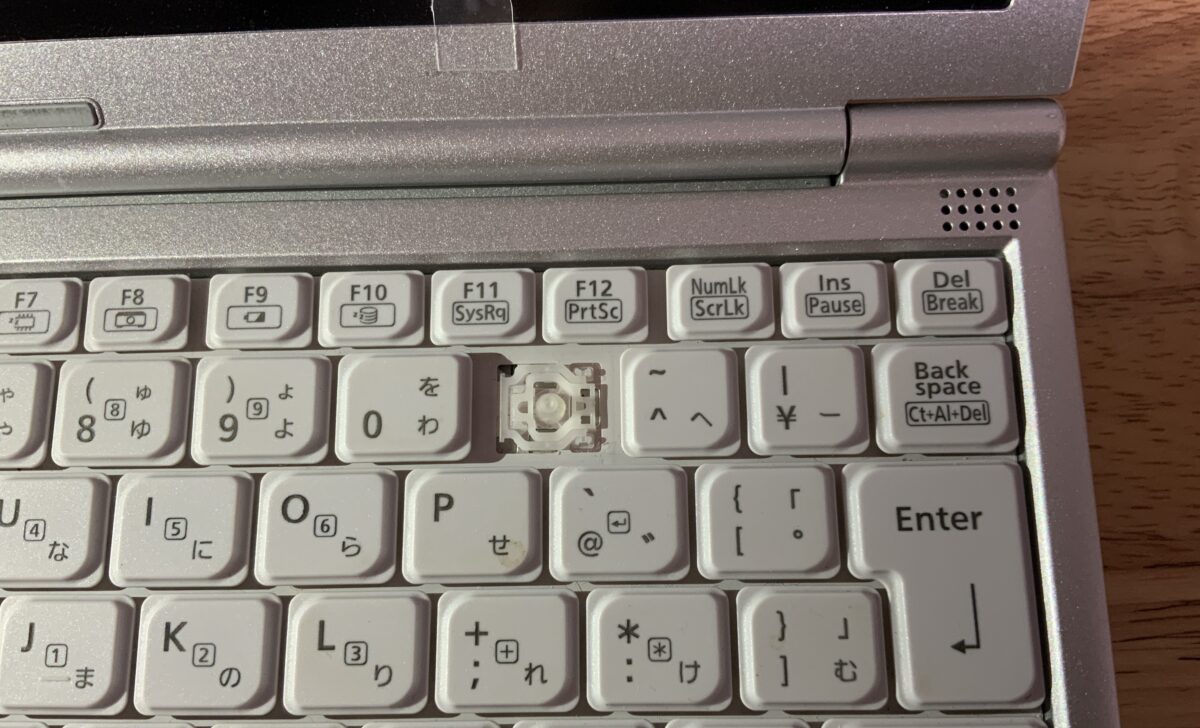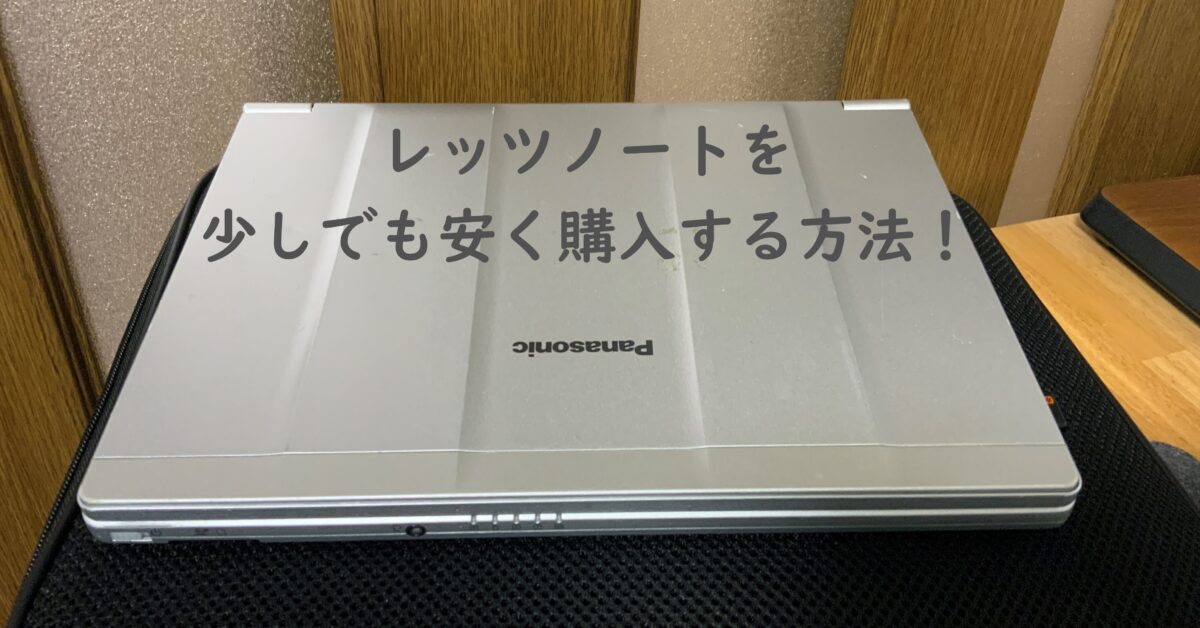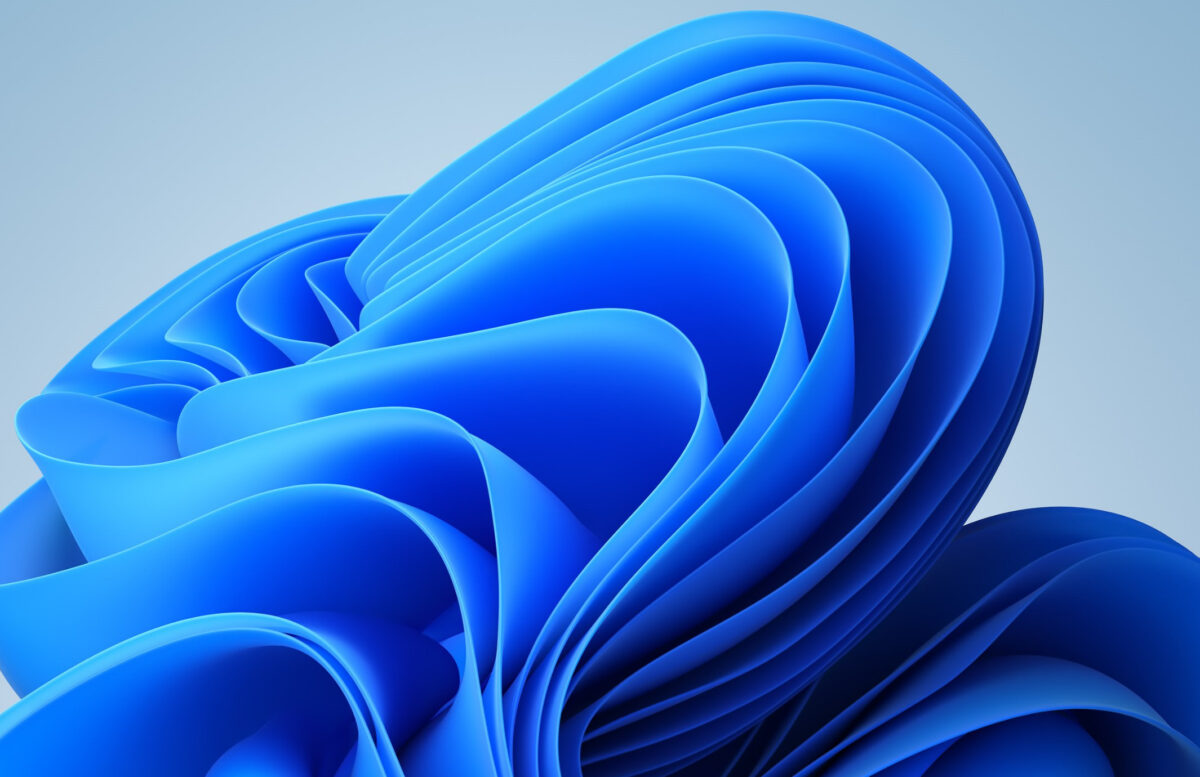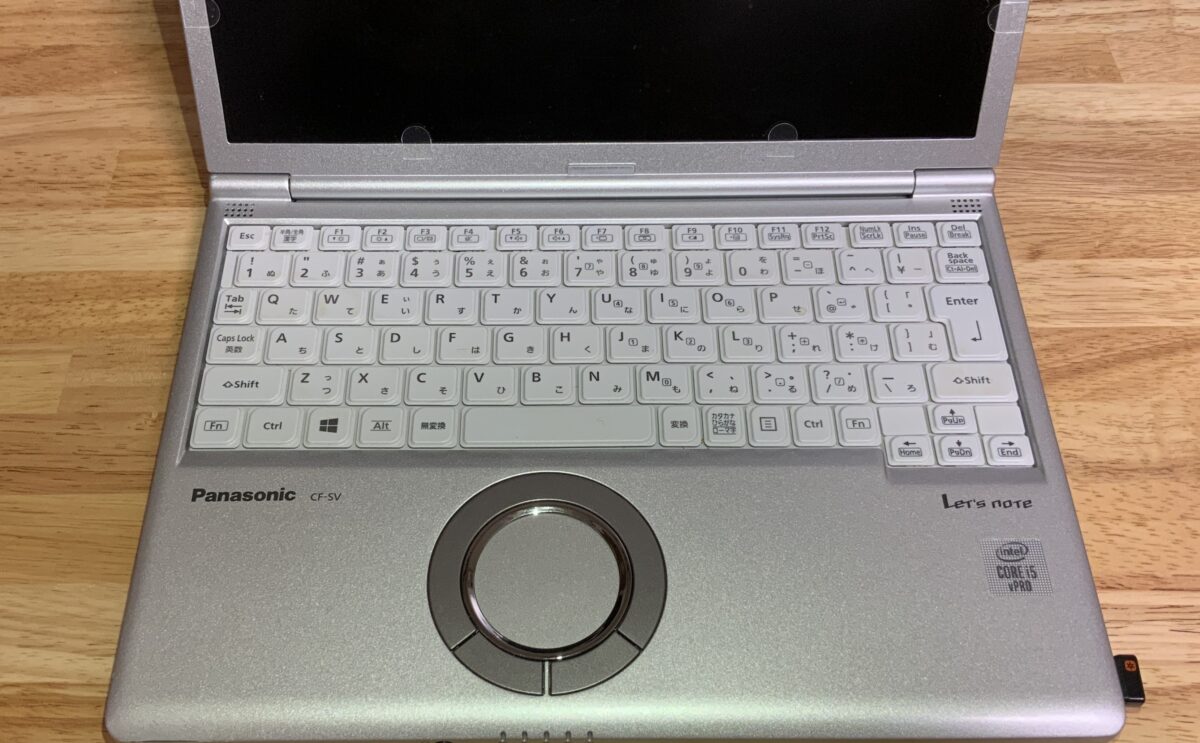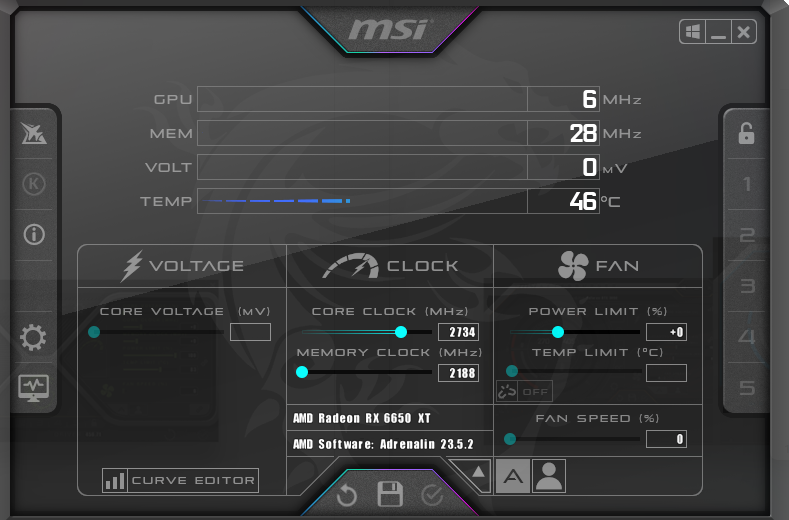こんにちは、fuyutsukiです。
今回の記事では、デスクトップPCや自作PCをお持ちの方にぜひ購入いただきたいCPU Standについて紹介します。
 Fuyutsuki
Fuyutsuki冷却性能が上がりますし、掃除もしやすくなるのでおすすめです。
こちらの記事で私が今イチ押しする自作PCについて紹介していますので併せてどうぞ。


キャスター付きCPUを購入しよう
おすすめのCPUスタンド
早速ですが、私が購入したCPUスタンドはこちらになります。


私がCPUスタンドを購入するうえで重要視したのはこちらの3点です。
- キャスター付きで動かしやすいこと
- フルタワー型からミニタワー型までサイズ伸縮が可能であること
- 見た目がスマートなこと



キャスターが付いていることと、サイズ伸縮が可能なことは必須ですね。
見た目重視のCPUスタンド
他に私が迷ったCPUスタンドはこちらです。
木目の穏やかな色合いが部屋の色にあっていたんですよね。



機能よりも見た目を重視される方におすすめです。
CPUスタンドの組み立て
まずは箱の中身を確認します。取扱説明書と各パーツおよびメジャーが入っています。
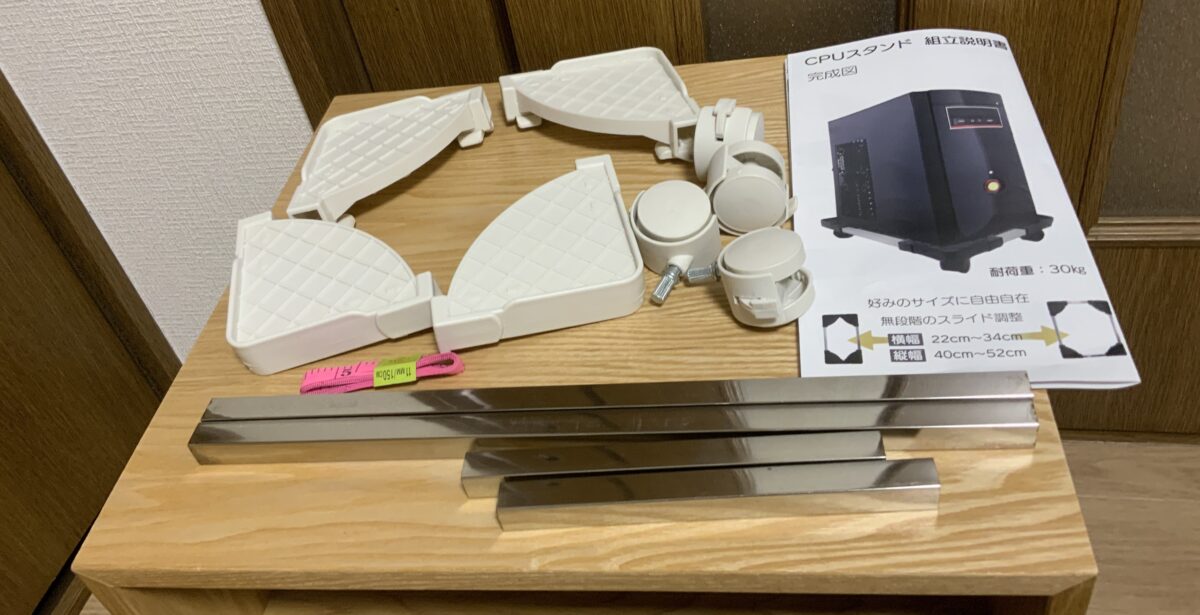
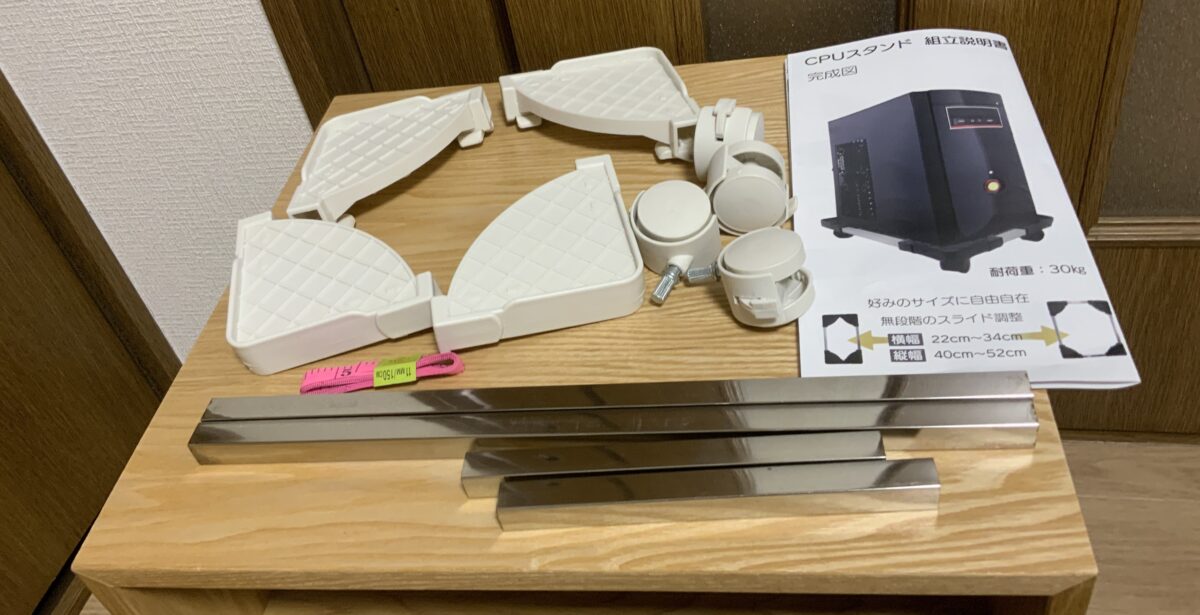
まずはこのように金属の棒を差し込みます。


同様にこちらのように四角形になるように金属の棒を差し込みましょう。


最後にキャスターをはめて、8箇所のロックを力強く押して下に降ろせば完成です。





組み立てはとにかく簡単ですね。
実際に自作PCをのせてみるとこんな感じ。


まとめ:自作PCやデスクトップPCにはCPUスタンドを!
こちらの記事で紹介している私が愛用しているデスクの下に自作PCを置いています。


CPUスタンドの上に置くことでちょっと動かすときにも楽ちんなので、ぜひ取り入れていただきたいです。



デスク下の奥側に移動させることも、こちらのように手前に引っ張り出すことも簡単にできます。


私のブログではデスク環境や自作PCに関する記事などを執筆していますのでぜひまた読みに来てください!